MS ACCESS: DATESERIAL FUNCTION
This MSAccess tutorial explains how to use the Access DateSerial function with syntax and examples.
DESCRIPTION
The Microsoft Access DateSerial function returns a date given a year, month, and day value.
SYNTAX
The syntax for the DateSerial function in MS Access is:
DateSerial ( year, month, day )
Parameters or Arguments
- year
- A numeric value between 100 and 9999 that represents the year value of the date.
- month
- A numeric value that represents the month value of the date.
- day
- A numeric value that represents the day value of the date.
APPLIES TO
The DateSerial function can be used in the following versions of Microsoft Access:
- Access 2013, Access 2010, Access 2007, Access 2003, Access XP, Access 2000
EXAMPLE
Let's look at how to use the DateSerial function in MS Access:
DateSerial (2004, 6, 30) Result: '6/30/2004' DateSerial (2004-1, 6, 30) Result: '6/30/2003' DateSerial (2004, 6-2, 14) Result: '4/14/2004'
EXAMPLE IN VBA CODE
The DateSerial function can be used in VBA code in Microsoft Access.
For example:
Dim LDate As Date LDate = DateSerial (2004, 5, 31)
In this example, the variable called LDate would now contain the value of '5/31/2004'.
EXAMPLE IN SQL/QUERIES
You can also use the DateSerial function in a query in Microsoft Access.
For example:
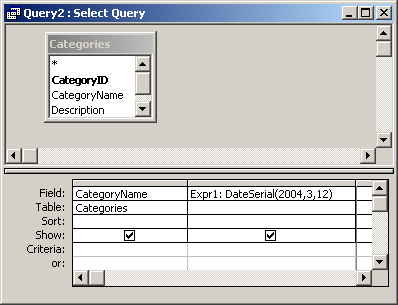
In this query, we have used the DateSerial function as follows:
Expr1: DateSerial(2004,3,12)
This query will use the DateSerial function to construct a date based on 2004 as the year, 3 as the month, and 12 as the day values. The results will be displayed it in a column called Expr1. You can replace Expr1 with a column name that is more meaningful.
For example:
DateValue: DateSerial(2004,3,12)
The results would now be displayed in a column called DateValue.
sumber:http://www.techonthenet.com/access/functions/date/dateserial.php

No comments:
Post a Comment