daftar kode ASCII ( kode angka keyboard
8 Backspace
9 Tab
13 Enter
16 Shift
17 Ctrl
18 Menu
20 CapsLock
27 Esc
32 Space
33 Page Up
34 Page down
35 end
36 home
37 Left
38 Up
39 Right
40 Down
46 Del
47 Help
144 NumLock
65 A
66 B
67 C
68 D
69 E
70 F
71 G
72 H
73 I
74 J
75 K
76 L
77 M
78 N
79 O
80 P
81 Q
82 R
83 S
84 T
85 U
86 V
87 W
88 X
89 Y
90 Z
48 0
49 1
50 2
51 3
52 4
53 5
54 6
55 7
56 8
57 9
96 0
97 1
98 2
99 3
100 4
101 5
102 6
103 7
104 8
105 9
106 *
107 +
108 Enter
109 -
110 .
111 Division Sign (/)
112 F1
113 F2
114 F3
115 F4
116 F5
117 F6
118 F7
119 F8
120 F9
121 F10
122 F11
123 F12
Apa itu ASCII ?
ASCII (American Standard Code For Information Interchange) merupakan kode standar yang digunakan dalam pertukaran informasi pada Komputer. Kode ASCII ini seperti Hex dan Unicode tetnamunapi ASCII lebih bersifat universal.
ASCII (American Standard Code For Information Interchange) merupakan kode standar yang digunakan dalam pertukaran informasi pada Komputer. Kode ASCII ini seperti Hex dan Unicode tetnamunapi ASCII lebih bersifat universal.
Jumlah kode ASCII adalah 255 kode.
Kode ASCII 0 - 127 merupakan kode ASCII untuk manipulasi teks
kode ASCII 128 - 255 merupakan kode ASCII untuk manipulasi grafik.
Kode ASCII sendiri dapat dikelompokkan lagi kedalam beberapa bagian :
- Kode yang tidak terlihat simbolnya seperti :
Kode 10 (Line Feed)
Kode 13 (Carriage Return)
Kode 8 (Tab)
Kode 32 (Space)
Kode 13 (Carriage Return)
Kode 8 (Tab)
Kode 32 (Space)
- Kode yang terlihat simbolnya seperti abjad (A..Z), numerik (0..9), karakter khusus (~!@#$%^&*()_+?:”{})
- Kode yang tidak ada di keyboard namun dapat ditampilkan. Kode ini umumnya untuk kode-kode grafik.
Kode ASCII ini digunakan oleh komputer dan alat komunikasi lain untuk
menunjukkan teks. Kode ASCII sebenarnya memiliki komposisi bilangan
biner sebanyak 8 bit. Dimulai dari 0000 0000 hingga 1111 1111.
Tak perlu bertele-tele langsung saja buat programnya.. :D
Source Code Lengkap :
Hasil Sreenshot Program :
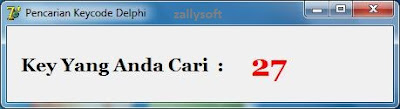
Tak perlu bertele-tele langsung saja buat programnya.. :D
- Tambahkan 2 Label pada Form
- Seting Properties Form KeyPreview menjadi TRUE
- Pada Form Event OnKeyDown,masukkan source code berikut :
- procedure TForm1.FormKeyDown(Sender: TObject; var Key: Word;
- Shift: TShiftState);
- begin
- Label1.Caption:= IntToStr(Key);
- end;
Source Code Lengkap :
- unit Unit1;
- interface
- uses
- Windows, Messages, SysUtils, Variants, Classes, Graphics, Controls, Forms,
- Dialogs, StdCtrls;
- type
- TForm1 = class(TForm)
- Label1: TLabel;
- Label2: TLabel;
- procedure FormKeyDown(Sender: TObject; var Key: Word;
- Shift: TShiftState);
- private
- { Private declarations }
- public
- { Public declarations }
- end;
- var
- Form1: TForm1;
- implementation
- {$R *.dfm}
- procedure TForm1.FormKeyDown(Sender: TObject; var Key: Word;
- Shift: TShiftState);
- begin
- Label1.Caption:= IntToStr(Key);
- end;
- end.
Hasil Sreenshot Program :
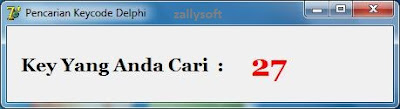

No comments:
Post a Comment